Navigating between areas of Mizzen is quick and easy. The menu icon in the upper left corner will allow you to easily switch between Home, Content, Groups, and more.
- Start by tapping the menu icon
 located in the upper left corner of the app.
located in the upper left corner of the app. - After tapping the menu a list will slide from the left presenting you with options to view different areas of Mizzen.

- Tap any of the options to visit that area of the Mizzen app.