From the main Mizzen sign in screen:
- Tap Confirm A Sign Up at the bottom. It looks like text but it's a button you can tap.

- Enter your Email address into the Username field.
- If you need a new verification code tap Resend to request the code be sent again.
- Once you have the code type it into the Verification Code field.
- Tap Confirm.