Learn how to sign into a Mizzen account if you already have one.
If you already have a Mizzen account and have installed the Mizzen app on your device you can sign in by performing the following actions:
1. Open Mizzen
2. Enter your username and password
3. Tap the Sign In button
All of your groups, bookmarked content, and scheduled content will be right where you left it!
If you don't already have a Mizzen account you can create one for free!