You received an invitation link from Mizzen because your afterschool organization is using Mizzen to provide high-quality content, professional development and recordkeeping tools to use on the job. You’re going to love the way MIzzen helps you and your coworkers plan and prepare lessons, engage students with educational activities, and track attendance.
To set up your own personal Mizzen account, follow the invitation link. You will be asked to enter your state and create a password. Your password must be at least 8 characters long. Once you’re finished, select Sign Up. We’ll send a verification code to your email address. After you enter that code and select Confirm, you’ll be ready to get started using Mizzen.