In the Overview page for a group, the Calendar feature shows you the exact date and time any activities have been scheduled for a group.
You may view the calendar in month, week, 3-day, day, or agenda format, by selecting the preferred view from the bar near the top of the Calendar page.
Add activities to a group’s calendar from an activity page using the scheduling button located in the bottom right corner of the screen.