From the platform navigation bar, select the "Groups" tab.
Create a new group by selecting the plus (+) symbol in the bottom right corner of the screen.
To set up a new group, enter the group’s name, then use the dropdown menu to assign one or more teachers from your organization to the group. Group name and instructors are required fields.
Optionally, select the start and end dates of the group on the pop-up calendar and the start and end times using the pop-up clock. You can also set the work days of the group, enter the number of students participating, and add any group demographics or notes.
Once you’ve finished entering the wanted information, click the check mark in the upper right corner to save the group information.