In the desktop version of Mizzen, click the "Invite" button in right corner of the banner at the top of the platform. You'll be able to enter the name and email of the person you want to invite. Click the "Send Invite" button when you're finished inputting their information.
In the mobile or app version, expand the navigation menu by clicking the "hamburger" button in the top left corner of your screen. At the bottom of the menu, click the "Invite a Colleague" button then enter the name and email of the colleague you want to invite. Select "Send Invite" once the information is input.
Your colleague will receive an invitation link at the email address you entered. You can invite an unlimited number of colleagues to the platform.