You may attach files or images in replies to messages, but only one at a time. To attach a file or image in your reply, select the landscape icon near the lower left corner of the screen. Choose the file or image you want to attach, and select Send at the bottom right to send that attachment as you would a typed message. You may send attachments with or without typing in the text box for replies.